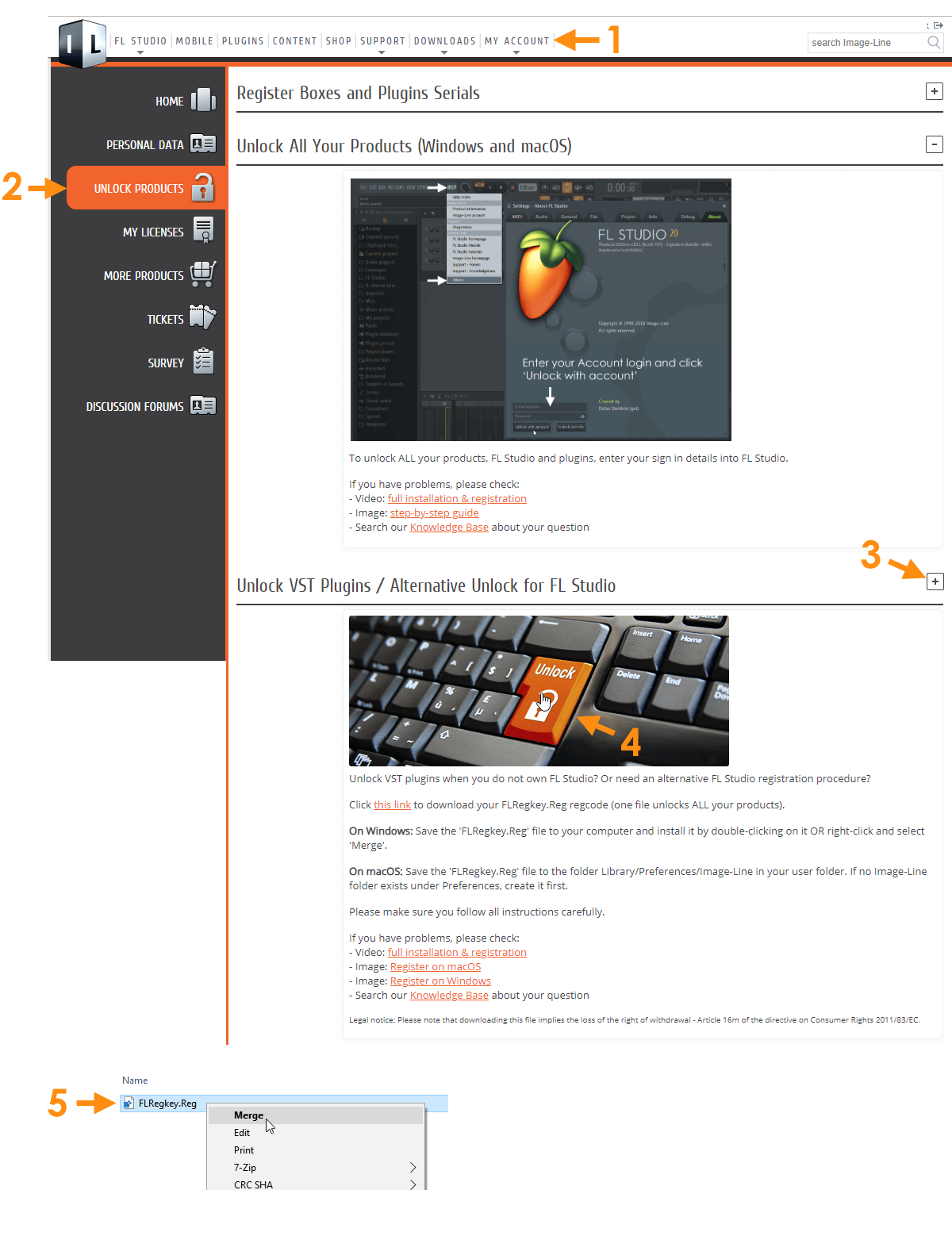Knowledge Base
views: 68528
To unlock FL Studio see here.
If you are trying to unlock a VST/AU plugin using macOS see here.
Windows - This will unlock ALL Image-Line VST plugins you own, with a single file ...
- Login to your Image-Line Account.
- Click UNLOCK PRODUCTS
- Expand the lower section 'Unlock VST Plugins...'
- Click the image to download and save the file FLRegkey.Reg to your computer
- Locate the file on your computer and Right-click it and select 'Merge'. Approve all security pop-ups. Your VST plugin/s will be unlocked.
See below for a pictorial summary of the above: