Knowledge Base
FL Studio will not install on Mac and you get the following error message:
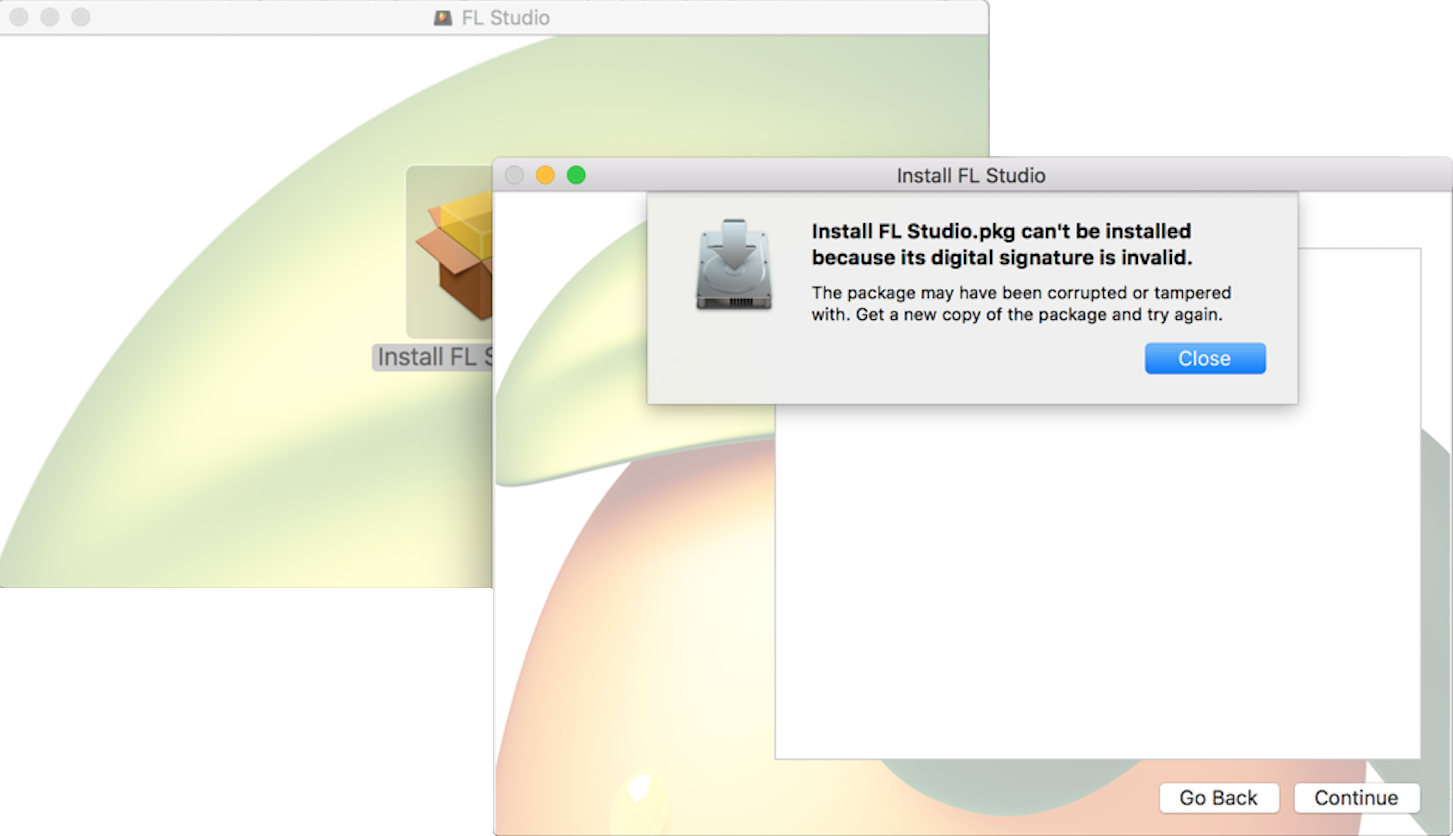
Error message:
Install FL Studio.pkg can't be installed because its digital signature is invalid.
The package may have been corrupted or tampered with. Get a new copy of the package and try again.
Assuming you have downloaded the latest installer from our site here. Continue below:
macOS version check:
Please make sure you are using macOS 10.13.6 (High Sierra) or later on your computer.
If your macOS version is compatible:
Give the installer manual permissions. Go to:
System Preferences > Security & Privacy > General > Allow apps downloaded from: ...
The Installer will have this format: flstudio_mac_20.9.1.2339.dmg ( although version numbers will change with updates ). Find the latest installer here.
Older FL Studio Installers are available to customers here: FL Studio Installer Archive
Note: Customers should sign into their account to access the files.
For more information on macOS and Apple Silicon see here.
Image-Line Support Team