Knowledge Base
FL Studio 11 & 12:
In order to make way for future FL Studio development it was necessary to remove block-tracks from the Playlist. This was announced with the release of FL Studio 10. There is a template available that emulates blocks. Find it under: Menu File > New from template > Other > Blocks. We also recommend watching this video - From Blocks to Clips.
FL Studio 12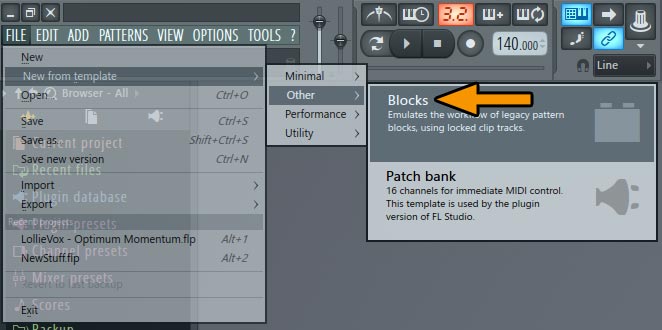
FL Studio 11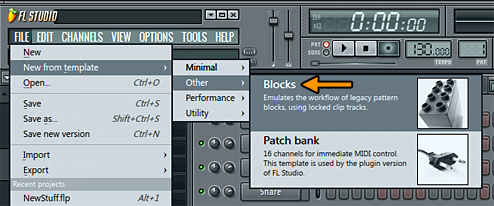
FL Studio 11
FL Studio 10:
Since FL Studio 10, the Pattern Blocks are disabled by default.
It is still possible to activate them in the menu Options > General Settings > Enable legacy pattern blocks.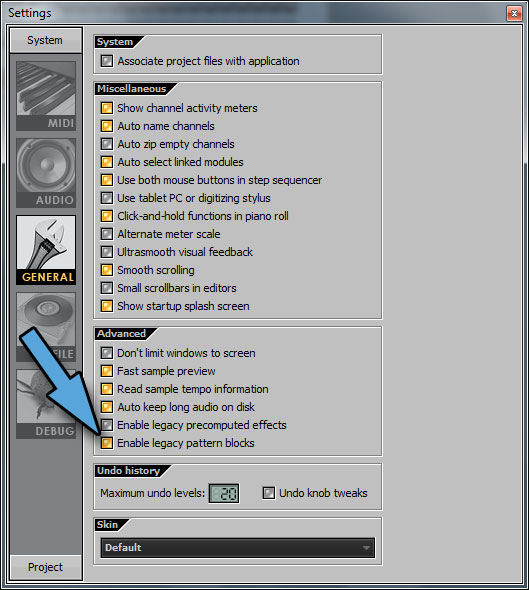
FL Studio 7 to FL Studio 9:
Since FL Studio 7, the upper Clip track area can also hold "Pattern Clips", which are meant to replace the lower Pattern Blocks. You can turn Pattern Blocks into Pattern Clips from the Playlist window menu: Edit > Turn pattern instances into clips.
The Playlist is divided into an upper Clip track and lower Block track areas.
Find the line between the 2 and drag it up.
The FL Studio Support Team.