Knowledge Base
views: 13992
Autogun shares its synthesis engine with Ogun this means they can also share presets. Ogun can load presets found in Autogun (that is based on random generation).
To use and edit presets generated by Autogun in Ogun, follow the steps below.
1. In Autogun, move the mouse cursor over the ? button and write down the preset number (underlined in red here)

2. In Ogun, click the options button and select "Enter random preset number" in the popup menu

3. Enter the number from Autogun into the window that appears, and press Enter
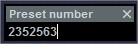
Note: Autogun also incorporates our Soundgoodizer plugin through the "Magic dust" wheel. This means that presets copied from Autogun won't sound exactly the same in Ogun, unless the Magic Dust wheel is set to zero. To remedy this, use the Soundgoodizer plugin (in FL Studio) or You Wa Shock! (a VST plugin).
The FL Studio Support Team
To use and edit presets generated by Autogun in Ogun, follow the steps below.
1. In Autogun, move the mouse cursor over the ? button and write down the preset number (underlined in red here)

2. In Ogun, click the options button and select "Enter random preset number" in the popup menu

3. Enter the number from Autogun into the window that appears, and press Enter
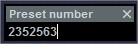
Note: Autogun also incorporates our Soundgoodizer plugin through the "Magic dust" wheel. This means that presets copied from Autogun won't sound exactly the same in Ogun, unless the Magic Dust wheel is set to zero. To remedy this, use the Soundgoodizer plugin (in FL Studio) or You Wa Shock! (a VST plugin).
The FL Studio Support Team