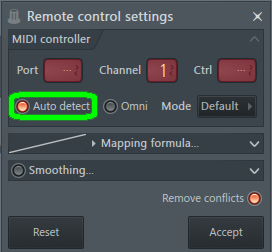Knowledge Base
views: 24390
Question
How to link a knob on a plugin interface to an external hardware (MIDI) controller?
Procedure
This procedure works in all Image-Line plugins.
We show these steps in FL Slayer just as example.
- Move the selected parameter you wish to link. (in the image knob 'pitch bend 2')

- In the Toolbar navigate to menu "Tools > Last Tweaked > Link to Controller".
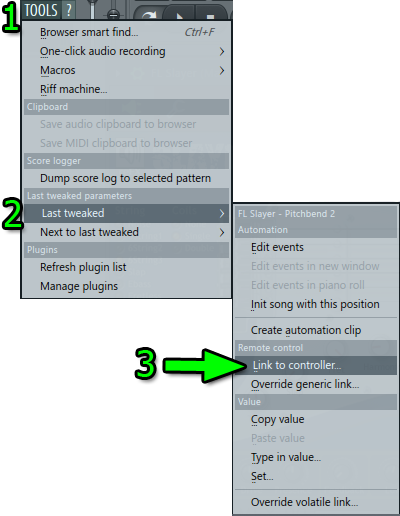
- Make sure "Auto Detect" is selected, now simply move the control on your MIDI controller you'd like to link to the selected plugin parameter.