Knowledge Base
Content can be purchased and downloaded through the Browser Library tab.
Most purchased content (samples, loops, patches) is also available for download from your Account > My Licenses section.
To browse content make sure you are logged into your account. The site is aware of the content you already own and you can jump from there to the pages in your account noted below.
How to download content from the website and add it to FL Studio
1. Sign in to your ' Profile ' page.
2. Find the content download links in the ' My Licenses ' list (2A), under the content name (2B).
3. Download the different content files to your computer. Specific installation instructions for each content type will appear in this area.
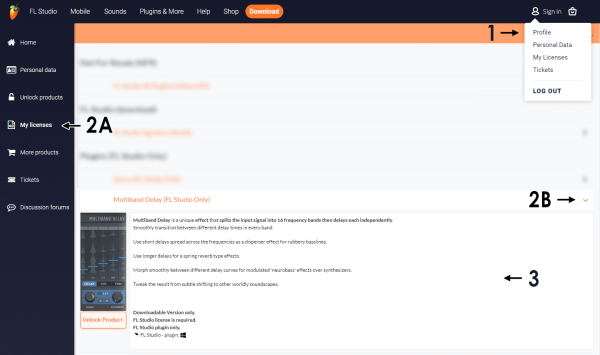
Your purchased content will now show in FL Studio under the following locations:
Samples under: FL Studio browser > packs
Loops under: FL Studio browser > packs > loops
Plugin presets in the plugins preset window
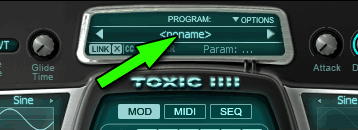
or under the wrapper window menu > presets

Image-Line Support Team