Knowledge Base
views: 17929
Error
If you encounter a sudden issue with the Sytrus plugin not loading and you haven't made any immediate changes to FL Studio since the last time you've used Sytrus, there may be an issue with the registry settings for the Sytrus plugin.
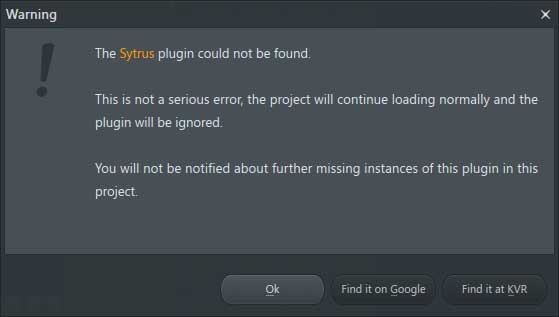
Solution
If you're comfortable working in the registry try the following:
- In Windows search for and open 'regedit.exe'
- Navigate to "HKEY_CURRENT_USER\Software\Image-Line\Shared\Plugins"
- Right-click and delete the 'Sytrus' key (folder).
- Start FL Studio and try loading Sytrus.