Knowledge Base
NOTE: Fruity Edition - You can't drag and drop Audio onto the Playlist. Dragging to the Browser should work however. For all higher Editions ...
Dragging audio files into FL Studio from the Operating System does not work
1. Windows & macOS - Check your User data folder settings are correct. The link (left) is to another Knowledge Base article with a list of items to check.
2. Windows - If you see a restricted (no-sign) icon when attempting to drag and drop an audio file into FL Studio from Windows generally indicates you're running FL Studio with Administrative privileges. The problem can only be avoided by running FL Studio with administrative privileges disabled.
If you aren't launching FL Studio by right-clicking the FL Studio shortcut and selecting 'Run as administrator' but you still experience this behavior, it's possible that the FL Studio shortcut has been set to run the application as an administrator automatically. This can be corrected using the following instructions:
- Right-click the FL Studio shortcut and select 'Properties'.
- Select the 'Compatibility' tab.
- Deselect the 'Run this program as an administrator' option.
- 'Apply' the changes.
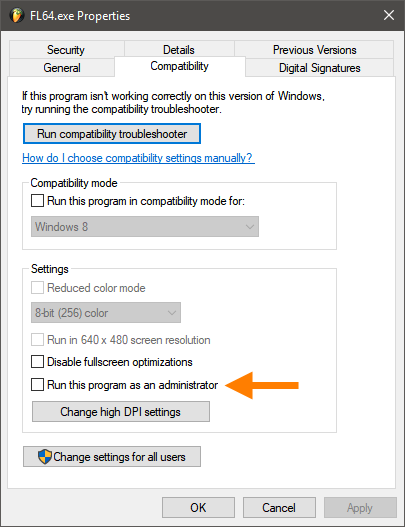
Image-Line Support Team