Knowledge Base
Varying Export and Real-time Output
There can be several causes for exported audio output varying from real-time audio playback in FL Studio. Some of the most important and easily overlooked reasons include:
Media Player & Soundcard Settings
Note: Enabled enhancements may extend beyond Windows Sound Settings. You'll want to search your computer for any pre-installed audio applications such as Realtek Audio, DTS Audio, VIA HD Audio, Beats Audio, Waves Maxxaudio, Nahimic, etc. These applications can feature enhancements and effects which would affect your output. Ensure that you disable any enabled audio enhancements or effects directly from within these applications.
Interpolation, Sampler Channels, Aliasing
Plugin Quality & Oversampling
Your plugins may have different draft and render quality settings that will result in different real-time and rendered audio from FL Studio.
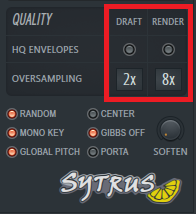
This can also be affected by the 'HQ for all plugins' setting within the Export Dialog.
Note: There are plenty of other export settings which can affect your render quality, to better understand rendering with FL Studio refer to the 'Export Project Dialog' section of the FL Studio reference manual.
Image-Line Support Team