Knowledge Base
Occasionally we see people disappointed they purchased FL Studio and a particular plugin wasn't included. We really feel bad when that happens, but want to explain how we take every care to avoid this situation.
Find the Compare Editions page here
Four editions are listed and we hope customers, who are about to spend between $99, $199 or $299 USD, will ask why some editions are more expensive than others and do some research. We make this easy by putting the 'Compare Editions' button right below the Editions selector. The button takes you to the feature comparison page where all the included and excluded features are clearly listed for all editions.
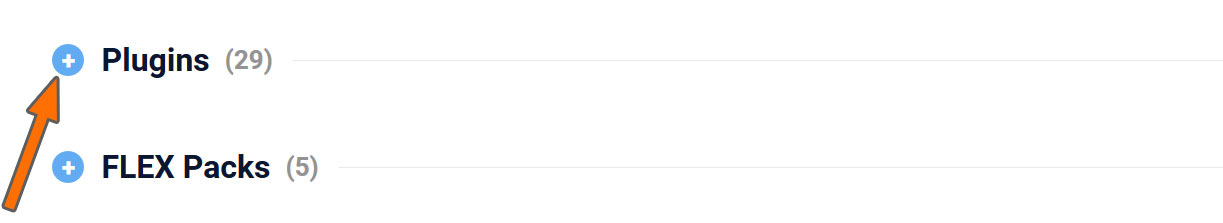
There's also an 'Extra Plugins/Instruments' section right below the FL Studio area. Again we hope people are alerted to the fact that there are additional plugins to purchase and have a look.
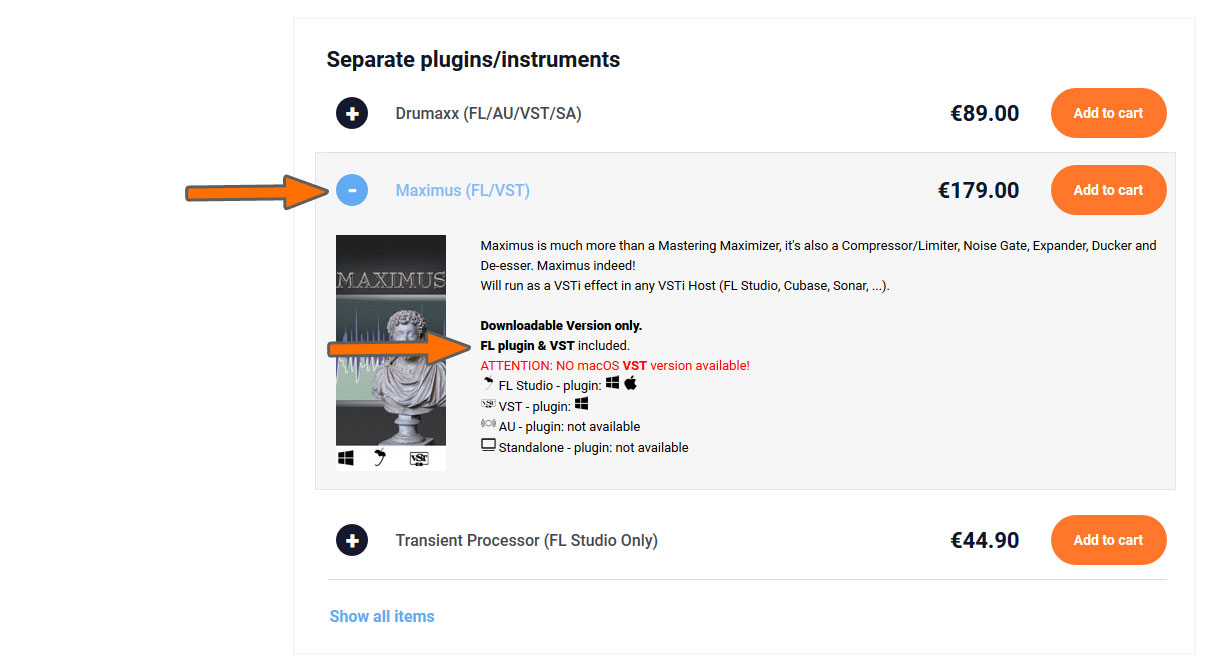
Taking a step back, before even getting to the Shop Page, customers will be on the Image Line website, were FL Studio is shown. We put the 'Compare Editions' icon right at the top of the FL Studio page. We also provide a fully functional trial under the Try for free icon, so customers can test that all the features they want to buy are working before putting any money down.
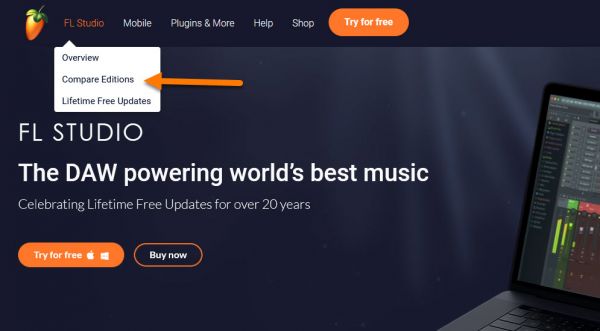
On the Trial Download page we provide information about the features included in the trial (as arrowed below). The link goes, again, to the Editions Comparison:
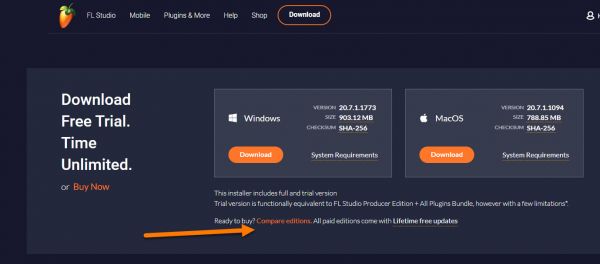
Apart from what's included in your Edition, purchasing FL Studio also gives you posting access to Technical Support and Looptalk (FL Studio users forum) plus many Plugin & Preset Sharing forums. Please be assured that whatever version of FL Studio you buy, you'll get Lifetime Free Updates and over time we know you will come to realise that this is worth far more than you first expected. It's something we are very proud of.
Thanks again for your support and purchasing FL Studio! :)
Image Line Support Team