Knowledge Base
views: 10117
RECOMMENDED: Read this section of the manual
All automation is saved into the pattern selected when you recorded or edited your events AND multiple 'Event editor targets' (see below) can exist for the same Pattern.
Try the following with the Pattern Selector:
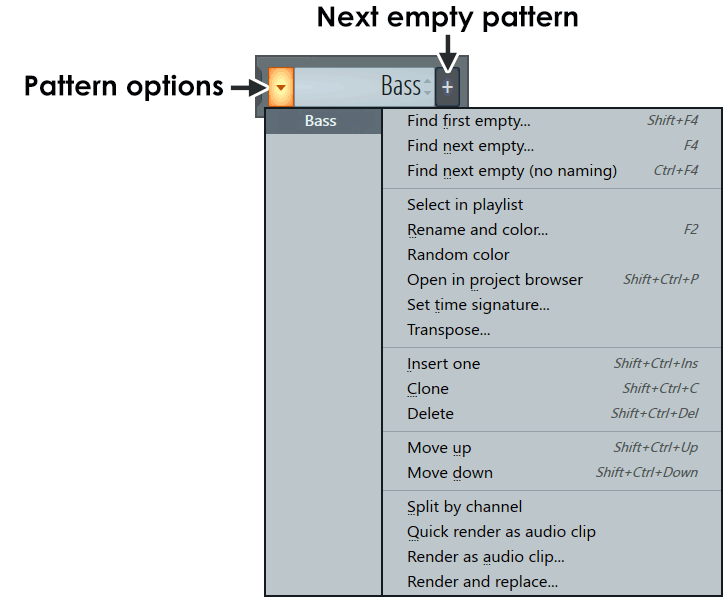
- Select Pattern 1
- Right-click the any channel volume knob and select 'edit events'
- Draw some data in with your mouse or record it
- Switch to Pattern 2 and back to Pattern 1, note how the event data appears for Pattern 1.
- Note also if there is more than one Event data in the Pattern the 'Event editor target' control can switch between them.
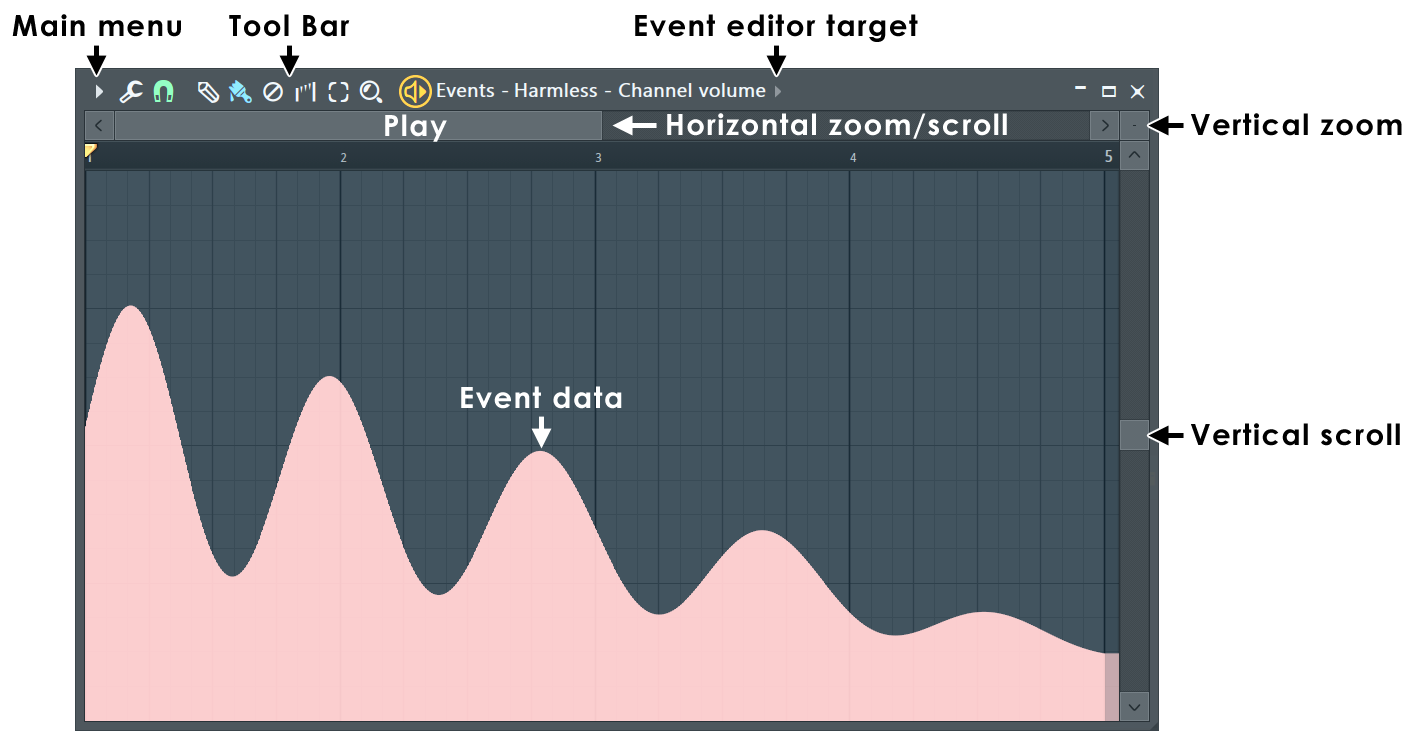
NOTE: You can also use the Project browser 'Current project' folder to find event automation.
The FL studio Support Team