Knowledge Base
views: 84946
Correcting FL Studio ASIO Error on Startup
The following error message can occur upon startup of an application using the FL Studio ASIO driver. This happens when an output audio device isn't selected or cannot be initialized.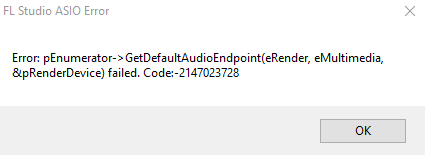
Correct the issue as follows:
1. Dismiss the error by selecting 'OK' or closing the prompt.
2. From FL Studio navigate to 'Options > Audio Settings'.
3. Ensure that FL Studio ASIO is selected as your Audio device.
4. Select the 'Show ASIO Panel' button to launch the FL Studio ASIO Control Panel.
5. Change the selected 'Output device' to an available output audio device on your computer.
Image-Line Support Team