Knowledge Base
views: 10930
Internal Controls in FL Studio
Internal controller plugins, either effects such as the Fruity Peak Controller or generators like an Automation Clip, can be used to move FL Studio and plugin controls automatically. The Fruity Peak Controller, for example, can follow the volume envelope of an input sound and move a knob or slider in response. Alternatively the Automation Clip moves linked controls according to a user drawn envelope path.
The manual has detailed instructions on using Internal controllers.
Examples:
Once added to a project they will show in the Remote control settings dialog that appears when you right-click a parameter and select 'Link to controller'. 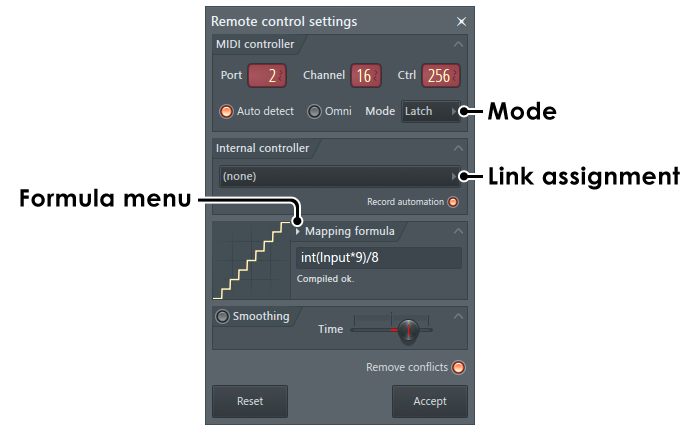
Image-Line Support Team


