Knowledge Base
views: 16535
Coupons are used in the Image Line Shop, at the LAST step before checkout, on the Check out page:
1. Add all the products you want to buy in the shop, then proceed through the checkout process.
2. On the Check out page enter discount codes under the redeem your coupon section.
3. Enter codes one at a time and click "Validate coupon". The total price will be discounted and updated after each entry.
NOTE: Not all coupons can be combined.
4. Click Continue to checkout.
For more information on combining COUPON CODES and AFFILIATE CODES see here.
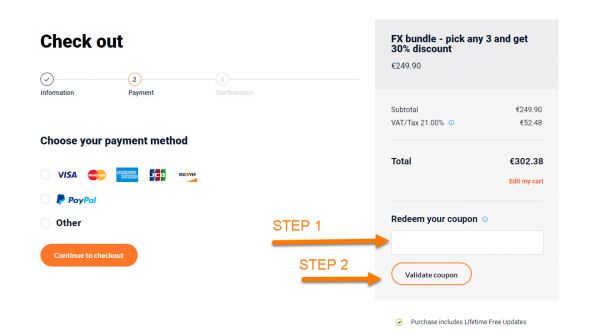
Image Line Support Team